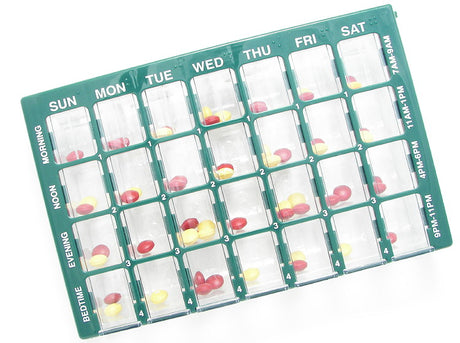TabTime Timer, Electronic Pill Reminder with 8 Alarms per Day
TabTime Timer, Electronic Pill Reminder with 8 Alarms per Day is backordered and will ship as soon as it is back in stock.
Delivery and Shipping
Delivery and Shipping
All US Order Ship for FREE!
Other countries will have shipping calculated at checkout.
Your items are guaranteed to arrive in good condition. If you have any issues please contact us within 48 hours of the delivery date as tracked through the shipping service to make a claim.
Description
Description
Payment & Security
Payment methods
Your payment information is processed securely. We do not store credit card details nor have access to your credit card information.